Step by Step Guide to Make Money on Fiverr 2023
Earning Money Online has become much easier nowadays. There are tons of ways by which you can earn a few bucks online and selling your services on Fiverr.com is one of them. Fiverr is an online marketplace where you can sell any service you can provide ranging from Graphic Designing, Article Writing, Web Development to simply just using your voice for Voice Overs.
Your service is called a Gig on Fiverr which starts from a minimum price of $5 and can go more than $1,000. Fiverr gets around 4.7 million visits per month so you don’t have to be panicking around for your Gig promotion and orders. All you have to do is to make sure you deliver High Quality of work that pleases the clients and persuade them to order from you again next time.
Fiverr handles your orders and your communication with the client and charges 20% of your Order Amount. It means that if you get an order of $10, you will get $8 out of it and $2 will go to Fiverr. That is not a big deal keeping in mind that you are getting a Valuable platform to earn money by utilizing your skills. Top sellers on Fiverr make more than $40,000+ a year and they do this by providing High Quality and Unique services which get them long-term clients and get repeated orders.
To earn money on Fiverr, firstly you have to create a Gig.
Table of Contents
How to create a Gig on Fiverr (with tips and tricks)?
To create a Gig on Fiverr, you will have to Sign up on Fiverr.com. A Perfect Gig on Fiverr is equipped with an Attractive Title, Gig Image, Persuasive Gig Description, and some relevant Tags that will drive views to your Gig and can help you in getting more orders.
Once you have created an account on Fiverr.com Go to Selling > Gigs as shown in the picture below
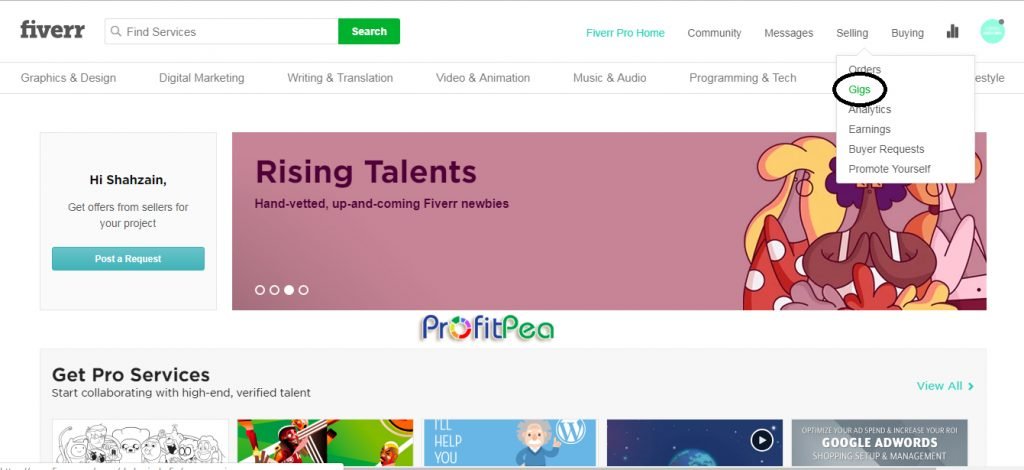
Here you will see your Gigs and their stats in the future. Now click on “Create A New Gig”
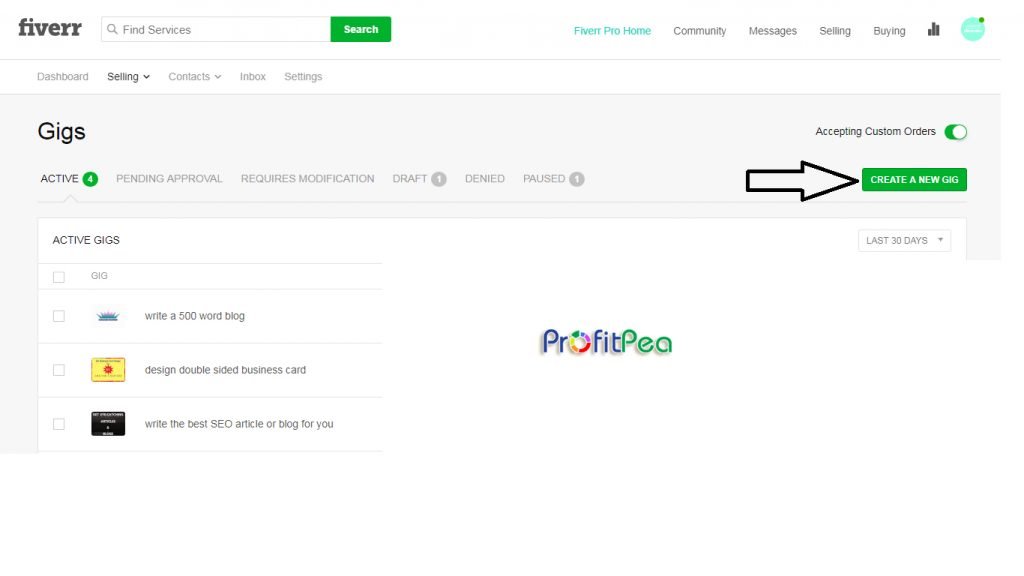
This will initiate the Gig creation process. Let’s create a Gig of Logo Designing. You’ll see the webpage as shown below:
Gig Title:
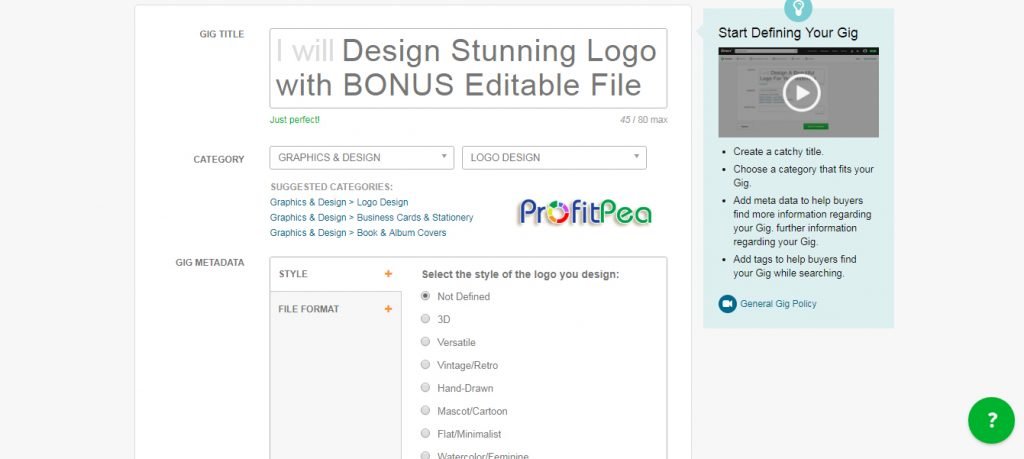
As you can see, in the Gig title, you will write and attractive title that will Attract potential buyers to take a view at your Gig. Below Gig Title, you will see Gig Category that will put your Gig in the appropriate Database of Fiverr. Below that, you will see Gig Metadeta that will further describe your service. And last but not the least, there are Tags which will rank your Gig in Fiverr Search.
Gig Pricing:
In the second step, you will set the pricing of your Gig.
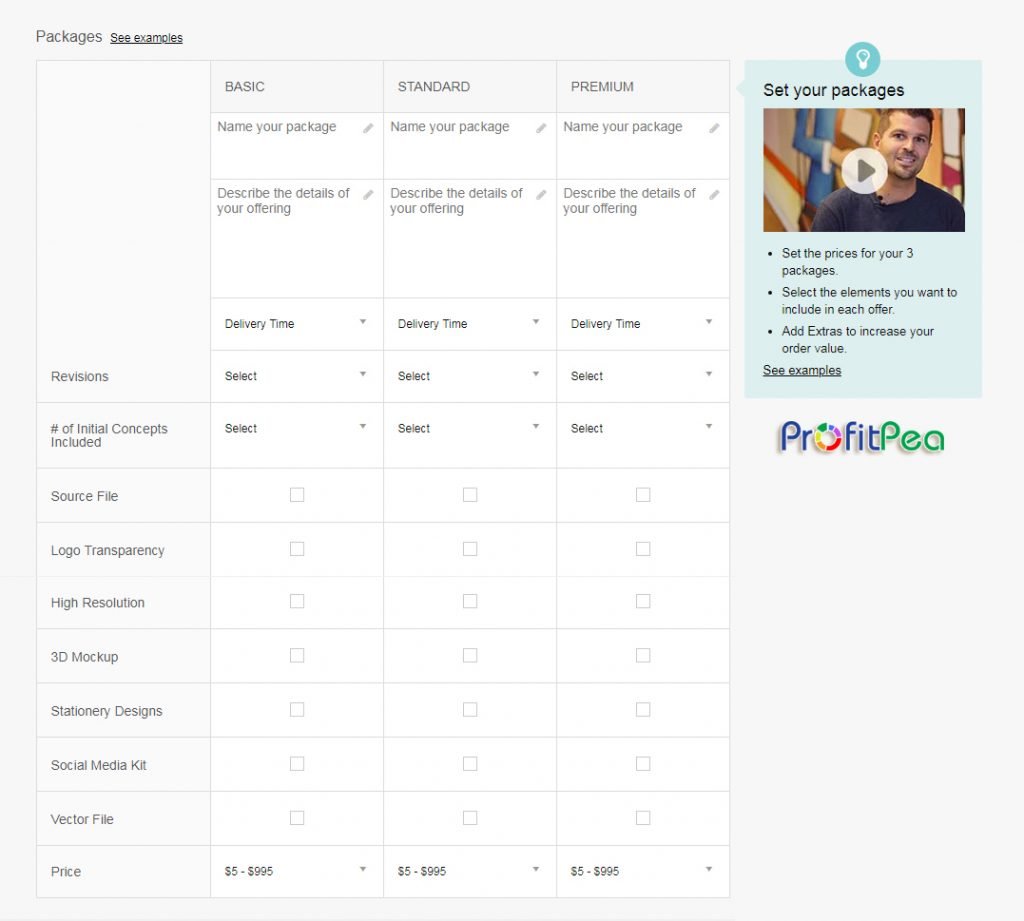
You can also offer three packages with different prices and more services. For example, you can create 2 Logos for increased price and same with 3 or more Logos. This is very important step and will Prescribe the service you are selling. Once you are done with Scope and Pricing, click “Save”.
Gig Description:
Your Gig plays a vital role in Securing Orders from Potential Buyers. As the name suggests, it describes your Gig in general. To convince buyers to order your Gig, you need to make sure your Gig Description is perfectly written, precise and clear.
You can have ideas from Gigs of Top Sellers in your niche, but be careful, don’t copy and paste their Gig description as this can have your Fiverr account banned.
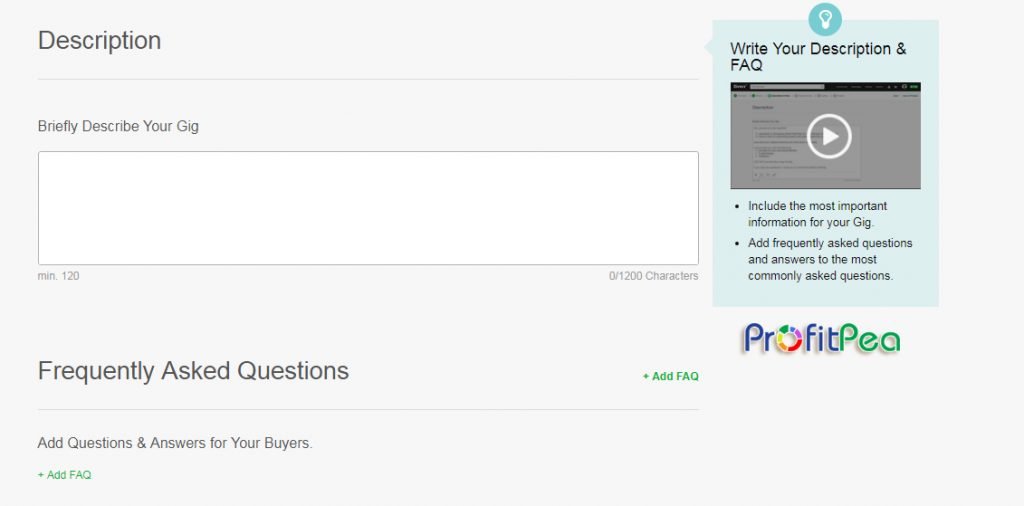
Gig Image:
As a final step, you have to put up a Gig Image that states the title of your Gig along with short description. Have a look at the Gig image below as an example:

You can make Gig image like this from websites like pixlr.com and Canva.com
Once you have completed all the steps of Gig Creation. Click “Publish” and your Gig will be live and viewable for Buyers to order.
Tips to Get Orders on Fiverr:
Go to Selling > Buyer Requests. Here you can see requests from buyers looking for someone to do their required task. It is a perfect oppurtunity for you to secure an order by sending offer to the buyer request.
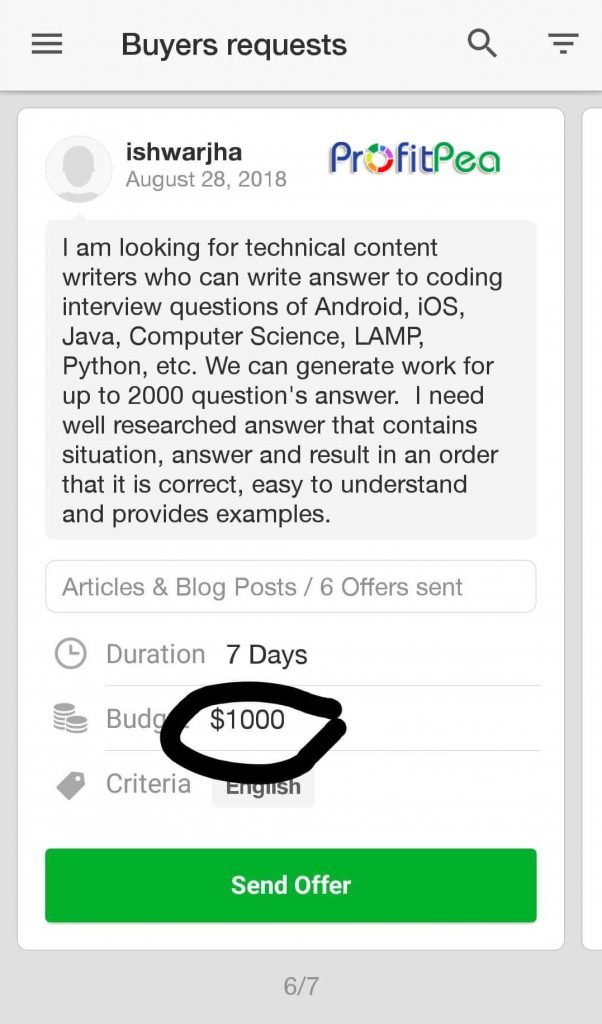
In the picture above, you can see a buyer is looking for someone who can do his stated job.
1. Promote your Gig on Social Media Platforms to get more views which will help your Gig to appear in search results.
2. Outsource your skills and make the Client happy at all costs. This will make him come to you the next time he wants to order.
How to Withdraw Money from Fiverr?
The Ease with which Fiverr lets you earn money is also applied on Withdrawal Process. Fiverr.com allows you to withdraw your earnings
- Directly in your Paypal account
- Via Bank Transfer
- Via Fiverr Revenue Card or Payoneer
To withdraw your Earned Money, simply Go To Selling > Earnings and that page will show you details of your earnings and will give you an option to withdraw money from above mentioned methods.
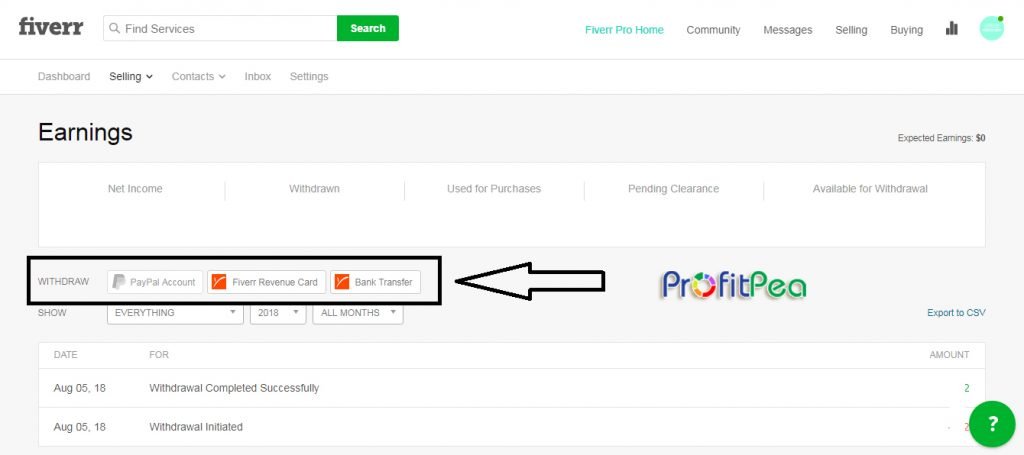
Once you have initiated the Withdrawl process, it takes minutes until the Money is transferred to your Account.
Earning Money on Fiverr is very precise ,efficient and with no risks of scams. All you need to have is some skills which you can monetize by utilizing it. Try polishing your skills to an extent where you can start working on Fiverr.

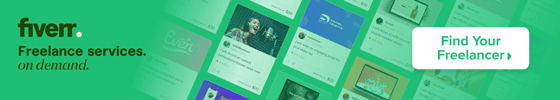






Awesome article. Thank you so much for sharing this amazing tips and tutorial. Always love for ProfitPea.
This is a lovely community. I enjoyed reading through. Your site has been a great source of information Matt,
Thanks for that and continue doing good.
Eze, these steps are awesome… I am going to give them a hand. Daluu!
Ok you are welcomw
OK you are welcome
Wow I love Wat I just read now keep it up
Glad to know that you love it
Yes I can do
Glad. Thanks for that
Oui
I am also looking for job
Je recherche de l’emploi au Canada